SORRY!
Please send this mail to the hotel:
To: reservierung@estrel.com
Subject: EF25-DeLorean Reservation Inquiry
Dear Sir or Madam,
I'd like to reserve a Standard Room / Deluxe Suite
Occupancy: 1 Person / 2 Persons / 3 Persons
Arrival: (date)
Departure: (date)
Keyword: EF25-DeLorean
Your Name, address, telephone number, email address
If already known, Name, address, telephone, email of any additional people in the room
We have been working with the hotel to flesh out the details of the hotel room booking procedure for this year. No doubt you are very curious, so here is how it all will work.
Room categories and pricingPlease see
https://www.eurofurence.org/EF25/hotel for a description of the room categories and their prices.
UPDATE: Deluxe Rooms and Junior Suites are booked out!(there aren't many rooms of these categories to begin with)
Just as in previous years, the nightly rate is per room, not per person, and it still includes breakfast, service, VAT, and the Berlin City Tax.
What's new?With the experiences made last year, we have worked with the hotel and made some adjustments.
When you register for the convention, at first hotel booking will not be available yet. There is no longer any relation between your registration number and the time the booking functionality will become available for you.
One week after public registration,
on Saturday, January 19, 2019, at 07:00 CET (in the morning!) a large button will become available in the registration system at the bottom of the "How to Book a Room" page. You will need to be logged in to the registration system and select "How to Book a Room" from the green menu to the left.
This button will take you to a web app in which you will need to enter some more information regarding your room partners and your booking preferences.
The app will help you generate an email, including a personalized code and a keyword.
Now all you need to do is send that email to the hotel.
The hotel will begin processing those emails on the same day, but as there will be a large number of inquiries we ask that you please wait until the following business day to inquire if you have not received a reply.
While you will generally have a better chance for rooms to still be available if you send yours in right when booking has started, please be aware that there can be no guarantees that emails will be received and processed exactly in the order they are sent in.
That effectively gives it a bit of a lottery element. Due to the asynchronous nature of email, it always had that element. All we are doing is stating it clearly this time.
Important: You MUST use the web app to compose the email in order to gain access to your personalized code and the keyword. Emails that do not contain this information will not be processed by the hotel.
How booking works in detailThe app will help you compose a standardized email, including a personalized code, which you will then have to send to the hotel.
Step 1: Click in the top right corner to switch languages between English and German if you prefer German, then click the blue button to get started:
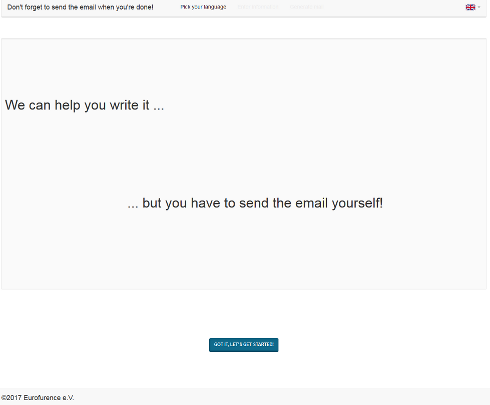
Step 2: Select a room size, fill in the information for any of your roommates (can be left blank if you do not have one yet), and pick your arrival and departure date. Finally, tick the checkbox and click "Generate Email".
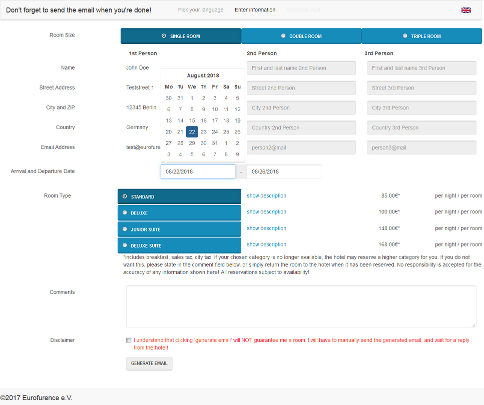
Step 3: You will be presented with a link that should open the email in your mail program (assuming you have configured your mail program correctly in your browser and you are using a somewhat current mail program and browser)
Just in case, the generated email is also written out, so you can always copy&paste it into your email program instead.
Please make sure to copy&paste the subject as well.
Now all you have to do is actually send it.
Note:You will only be able to reserve one room using your personalized code, and you need to be staying in it, that is why the app won't let you change the info for the first person in the room.
When you have sent the email, the Estrel will write back to you when it's your turn in the queue and either confirm your reservation or tell you what your status is.
Note that if your chosen category has become unavailable, the hotel will automatically book the next available higher category. If you do not want this, simply reply to the booking confirmation mail to cancel should this occur, or state your preference in the comments field of the web application.
Other rules:Once you have sent the inquiry to the hotel, the hotel becomes your sole point of contact regarding your reservation! Eurofurence is not involved in the transaction.
Any changes you need to make regarding your booking you will need to address to the hotel per mail. Note that you cannot transfer your room to someone else, you will always have to be the first person in the room. You can however cancel your room altogether, up to the cancellation deadline which the hotel will tell you when confirming your reservation. In this case, the hotel will reassign the room to the next person on the waiting list. You have no say in who gets the room!
There is a maximum of three people to a room, but this is subject to availability of additional roll-in beds. You may not bring your own additional sleeping arrangement such as air-mattresses etc. If availability runs out, the hotel will book a two-person room for you.
Q&A:Can I phone the hotel? Will doing so allow me to skip the queue?During the initial rush please be patient while your email is being processed. Note that you cannot make a reservation by phone.
I'm the second person in a room. What do I need to do?Assuming that the first person in your room is handling the reservation, you don't need to do anything. Any reservation at the Estrel is for a complete room, not for a single bed, so you do NOT need to also go through the process, or you might end up with two separate rooms in the end.
What happens if I write to the hotel directly, without generating the email using the web application?Your email will not include your personalized code and the keyword. The hotel will not let you book a room as you have not been able to demonstrate that you have a valid registration for our convention.
Why 7am in the morning?The hotel reservation staff doesn't enjoy working through the night, and we are certain you would not be happy if you all had to wait until Monday morning for an answer. So this was the best available solution.
Just set an alarm clock if you live in Europe, we will be doing the same. Or if you live in the US just stay up a little late.
If you have further questions about this procedure, the thread at
https://forum.eurofurence.org/index.php/topic,8412.0.html is a good place to ask them.

 Author
Topic: EF25 Hotel Booking Procedure (Read 37079 times)
Author
Topic: EF25 Hotel Booking Procedure (Read 37079 times)
